[Akram, Brandon, Daniel, Dante, Courtney, Oscar, Titus]
Session Objective: Be able to create a Comic Book layout customised to fit the style of your imagery using the "Comic Life' app.
This session your mission is to use 'Comic Life' to create a layout for your graphic narrative.
The Comic Life app offers some basic templates which you can customise to create something original styled to fit your theme and imagery.
Below are before and after examples. The app allows you to customise colours, fonts, callouts etc. Colours can be sampled from your imagery to create a more professional looking outcome.
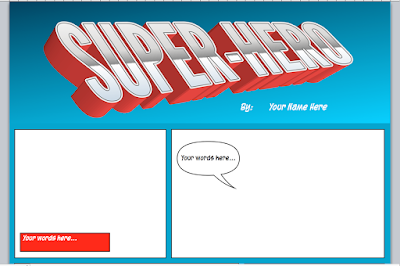
Original Template
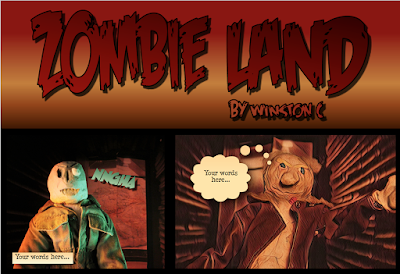
Customised Version
WHAT TO DO:
1) Collect together your imagery in a folder on your G-drive. Even if you have a couple of images left to take begin work on layout so that you can be sure of what you still need.
2) To give your images a more graphic feel you can download them to an Ipad and use the 'Vinci' app to stylise your imagery using a suitable filter. Images will be saved to 'photos' on the Ipad - you can then save them back to your G-drive.
3) Working on a Laptop - download your images from the G-drive to your desktop (filtered version if relevant)
4) Open the Comic Life app and choose a suitable template to start with. I used the 'superhero' template as my starting point for the version above.
5) Drag and drop your images into the boxes. You can cut, paste and re-size boxes as needed to create your basic story layout. Customise the basic template to create an original design. Click on header lettering once to change the font, double click to re-shape or distort (red dots will appear which you can then drag to re-shape).
6) SAVE YOUR TEMPLATE REGULARLY AS YOU WORK ON IT!! Back up your layout by saving the comic life file to your G-drive at the end of the session. When it's finished export your layout as a PDF and save this to your G-drive as well.

No comments:
Post a Comment